Zoomable for StoryMapJS
Create Zoomable Gigapixel Image easily for StoryMapJS
- Bulk image processing support
- Fast processing time (50% faster than using Zoomify export in Photoshop*)
- Comes with OpenSeadragon viewer, for reviewing your zoomable image
- Compatible with StoryMapJS. Allows you to create interactive story with the zoomable image (as shown above).
*tested on Intel Core i7-4790 Processor @ 3.60GHZ, 16.0 GB RAM, Windows 10 64-bit.
Instructions
- After purchasing our tool, download and open the zip file.
- Copy the folder to your desktop.
- Open the folder
- place your images into the "input" folder
- double click "create_files" to create the tiles
- once completed, the zoomable files are in the "output" folder
We have provided a write up on how to upload your tiles to online services such as DropBox, Google Drive and publish them using a third party service called fast.io (free plan is available).
Afterwards, you can use your zoomable image on StoryMapJS. Make sure you provide the following options:
- Treat As: Image
- Map Type: Gigapixel
- Zoomify URL: fast.io URL or the website that contains the tiles
- Max Image Size: Width, Height
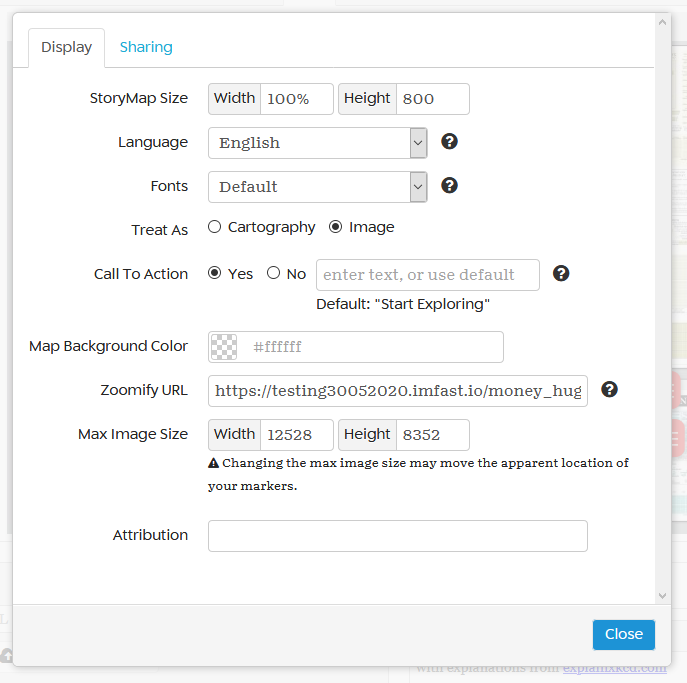
Frequently Asked Questions
- What does it do?
Converts your gigapixel image into tiles that work in StoryMapJS. A viewer is also included that works online and locally. Comes in handy when you want to review the zoomable images before uploading them online. - What does it not do?
Unfortunately, you still need to host the tiles yourself. However, we have provided a write up on how to upload your tiles to online services such as DropBox, Google Drive and publish them using a third party service called fast.io (free plan is available). Once they are online, you can create an interactive story with your image in StoryMapJS. - Does it work on macOS?
Regrettably, only on Windows 10. - What is StoryMapJS?
StoryMapJS is a free, user friendly authoring tool to help you tell stories on the web that highlight the locations of a series of events. You can use StoryMap to tell stories about photography or art, or to show a journey on a historic map. Learn more on their official site. - I already have Photoshop with Zoomify export, should I use this?
You will find this tool beneficial if you need to:- Create multiple zoomable images. It's a multi-step process in Photoshop. Our tool does it in one click.
- Speed up creation time. Depending on your hardware, you will get at least 50% improvement with our tool.
- Create a customizable viewer. We are using OpenSeadragon which is a web-based open source viewer. If you are a developer, please refer to the documentation on their website for details.